SketchUp 2018 has just been released! As we do every year, we’ve been involved in the Beta Testing and have taken the time to highlight our favorite new features and improvements.
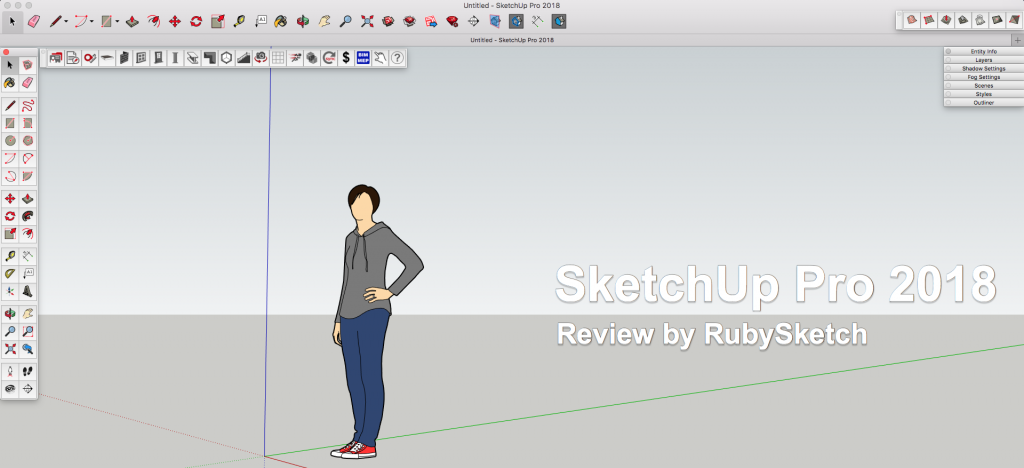
Would you prefer to watch a video overview? Click HERE
Already Use SketchUp but don’t know much about PlusSpec?
- PlusSpec is the parametric BIM solution that you’ve been waiting for!
- Model 50 times faster and smarter than with SketchUp alone.
- Draw with Virtual Building Tools that automatically create customizable structure & Takeoffs + modifications are a breeze!
- You will learn how to use PlusSpec super fast.
SketchUp 2018 Review: Our Thoughts
All in all, it’s a thumbs up from us over here at RubySketch, and we highly recommend that you make the upgrade to 2018. Well done to the team at SketchUp.
Although there have been some awesome improvements to SketchUp, our favorite new features and improvements are in Layout. So if you create 2D drawings with Layout, we’re sure that you will be super excited about this release.
The End of SketchUp Make: The Make versions of SketchUp have come to an end, so there is no 2018 Make license. However, you can continue to use previous Make versions. If you don’t have one of the previous Make versions, you will continue to be able to download SketchUp Make 2017.
GENERAL – OS Support
It’s worth noting that SketchUp 2018 can only be installed on 64-bit operating systems.
If you are a Mac user, OS X 10.10 (Yosemite) will not be supported in SketchUp 2018. So you will need to upgrade. But in our opinion, you should have upgraded already anyway (the newest updates are so much better)!
SKETCHUP

Graphic Improvements
The graphics have definitely been pimped, and you will notice the difference right away. Lines and transparent materials are cleaner, and everything just looks and feels better.
IFC Export Improvements
The IFC exporter has been dialed in to ensure better exporting. Prior to this version, some of the attributes/information could get lost when exporting in IFC format. Now everything will stay with your work when collaborating between software via IFC format.
Named Section Planes
This is our favorite SketchUp improvement!
All of your sections are now named. When you create a section plane, you are prompted to choose a name for it and a short symbol that will display in your 3D model. Sections are now also unique entities that can be found in the Outliner dialogue and manipulated in Entity Info. You can also use Outliner to quickly find, select and edit all of your sections individually. You can then Use Entity Info to edit naming conventions and organize section cuts into layers, then control the visibility of your section planes via Styles. All in all, this now gives you complete control over your sections.
Filled, Styled Section Cuts
You can now add simple fills to your section cuts. This is particularly useful for schematic design, or in any presentation that does not require hatching symbols.
Every section can be assigned a color, and automatically generates the fill. If you move the section plane, the fill will regenerate. To access, open Styles > Edit > Modeling and toggle ‘Section Fills’ on or off.
LAYOUT

Graphic Improvements
The graphics have definitely been pimped, and you will notice the difference right away. Line work looks clean and crisp – and everything just feels more professional.
Scaled Vector Drawing
This is our favorite new feature in this years release!
Now you can draw in Layout in 2D at scale. You can also re-set scales at any time. In other words, you can draw at a desired scale, much like AutoCAD. This means that you can easily create 2D details directly inside of Layout. You can also more easily add blocking details to your 3D model reference. Your 2D drawings are also fully supported by LayOut’s Dimension and Label tools.
DWG Imports
We love this new feature, and we’re sure that like us, millions of users have been waiting for this.
You can now finally import AutoCAD geometry (DWG format) directly into Layout. DWG projects import at scale and support the pages, titleblocks, and blocks that your partners have created. Even better, LayOut users can now help themselves to the vast world of free DWG libraries.
Group Edit
To support the new scaled drawings feature, you can now edit grouped entities in Layout just like you do in SketchUp. This means, that it’s way easier to draw and manipulate grouped entities in Layout. You can also control the “rest of document” visibility when editing a group, just like in SketchUp. What does this mean? It means that you can toggle the visibility of every other entity outside of a group on or off when editing a group.
Multi Viewport Dimensioning
You can now draw dimensions across different model viewports in order to create awesome split section details. You could always create the split viewports, but you couldn’t dimension across them.
You love SketchUp. Now love it even more with PlusSpec!
- The problem with all other Parametric 3D BIM software is that they are simply super-charged Drafting boards (and can struggle with custom shapes). They are also not focused around ‘design’, or ‘communication’.
- That’s why PlusSpec is inside of SketchUp.
- The best of parametric BIM & Estimating tools (PlusSpec) and 3D sketching tools (SketchUp) = The Ultimate Design & Construction Software for all of Industry.
- With SketchUp you can design the unimaginable. With PlusSpec you can make them a reality.
Prices start from just $10 USD!
Recent Posts
- Residential builders learn to use CAD software for construction
- What to look for when purchasing 3D Software for Residential Construction
- Sketchup Estimating Plugin for Builders
- Importing a Revit Model into Sketchup via IFC & create a report, BOQ or full estimate
- Transforming BIM, with a commitment to continued development & customer focus
Categories
- Architects are from Mars Builders are from Venus Podcast
- Building Products
- Customer Success
- Industry Insights: Design, Construction, Estimating
- News
- PlusSpec/SketchUp Tips & Tricks
- PlusSpec/SketchUp Updates
- Uncategorized
