By now, you’ve probably heard of a Seamless Texture. However, seamless textures can also be referred to as Tileable textures, 3D textures, Texture fills, Material Textures, and so on. To keep it simple, we’ll stick to using the term ‘Seamless Texture’.
But what exactly is a Seamless Texture?
To put it simply, a seamless texture is an image that can be placed next to itself (above, below, or side-by-side) without creating an obvious seam, join or boundary between the copies of the image.
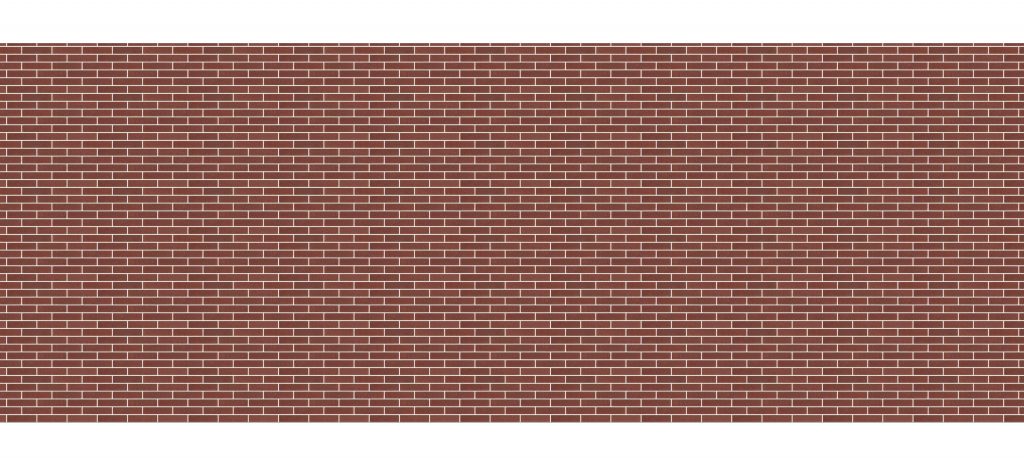
Notice how this image, when repeated, has created a continuous pattern. When viewing this texture, it is very difficult (if not impossible) to determine where one copy of the image begins and another one ends.

Notice how the repeated image has created visible seams at the image boundaries. It’s pretty easy to see where one image starts and another one ends.
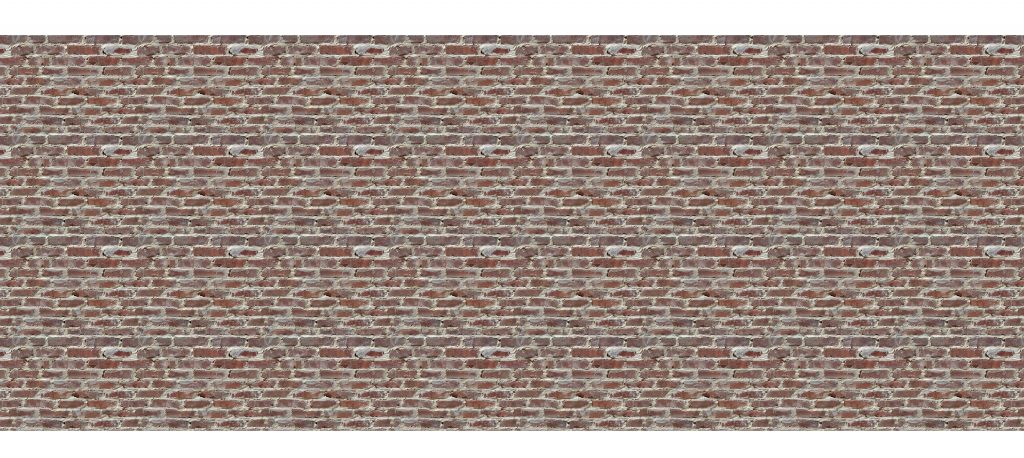
Not all seamless textures are equal. The problem with the above seamless texture is that there is not enough variation, or randomness in the pattern. See how a very particular brick stands out, and repeats itself in a constant pattern? Ideally, seamless textures should avoid this kind of repetition – as it is not aesthetically pleasing (or ideal anyway).
Who uses seamless textures?
- Architects/Designers/Builders/Drafts people
- Artists/Graphic Artists
- Renderers
- Game Designers
In this article, we will focus on the Design and Build industry: Architects/Designers/Builders/Drafts people.
Which CAD software uses seamless textures?
Almost every CAD software uses seamless textures in some form or another. Here are a few:
- PlusSpec for SketchUp
- Revit
- ArchiCAD
- Bentley (Microstation)
Why would I need a seamless texture?
Although many CAD software come with a library of seamless textures, there will be times where you need a texture that is not available. So, you’ll want to be able to find or create a seamless texture.
More advanced CAD software, like PlusSpec, use seamless textures for more than just representing a material, or a building product. In PlusSpec, these textures are used to control geometry, quantify and estimate materials, better communicate with clients, assist with sales, and more. PlusSpec textures represent actual manufacturers content (aesthetically, and to real-world scale). They are also geo-located and they sync according to the location of the user!
PlusSpec also has a super powerful Material Creator, so that users can create all of their favorite building products, or generic materials. However, to make sure that they look sexy and are scaled accurately – you’ll need to know all about seamless textures!
Where can I find examples of seamless textures?
Here are some free examples of brick seamless textures in skp format.
Because most CAD software use seamless textures, many building manufacturers have a library of their products as seamless textures on their websites. This is the best place to look first.
Can I render seamless textures?
In most cases, the answer is yes. Rendering engines like Thea gives you the capacity to add features like reflection, bump and more. However, you can normally also replace textures with the rendering software textures, if required.
Who can I get to make seamless textures for me?
Don’t have the time or inclination to create seamless textures? We don’t blame you. For a small price, we can help.
Contact Us to find out more.
Can I make my own seamless textures?
Of course! Stay tuned for our next blog, in which we’ll show you how to create your own seamless textures.

Leave a Reply
You must be logged in to post a comment.