
PlusSpec 2016+ is here
We promised you that something big was coming – and it’s finally here! PlusSpec 2016+ is packed with new tools and features that we know you’ll love.
So what’s new in PlusSpec+ ?
For now you’ll have to read the notes below, but we’ll add some video updates shortly.
New Tools
[divider custom_height=”20″]
New Section Tool
This is by far our favorite new feature. Say goodbye to hollow geometry. You can now assign a hatch, colour or texture to each PlusSpec material – and when you change/move your sections, they will update live! And the best part? It’s super easy to use!
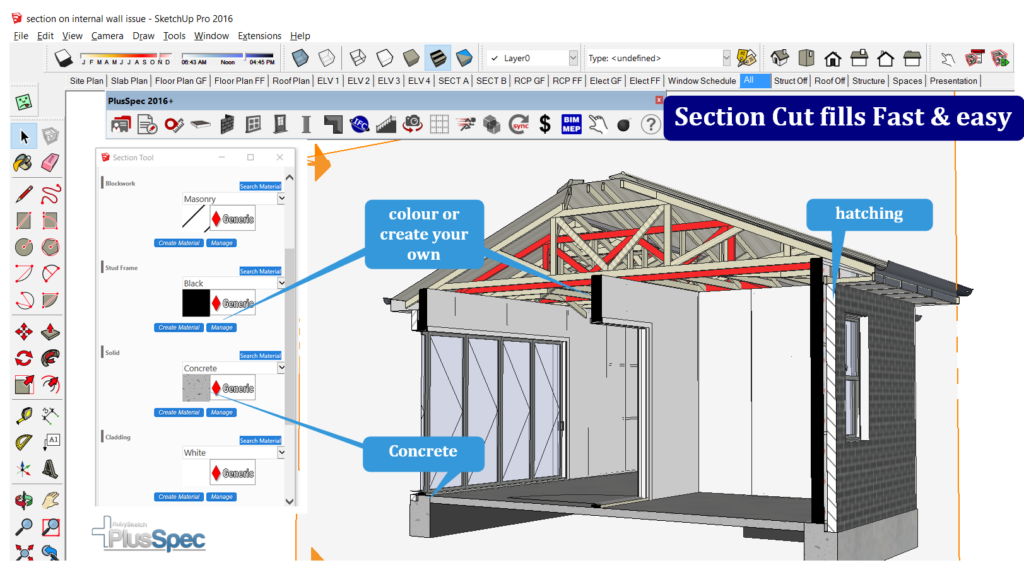
Please note that the Section Tool will only work for walls/slabs, etc that have been drawn using PlusSpec 2016+.
New Capping & Flashing Tool
The new capping and flashing tool allows you to quickly and easily add any combination of our flashings, cappings and gutters to your model.
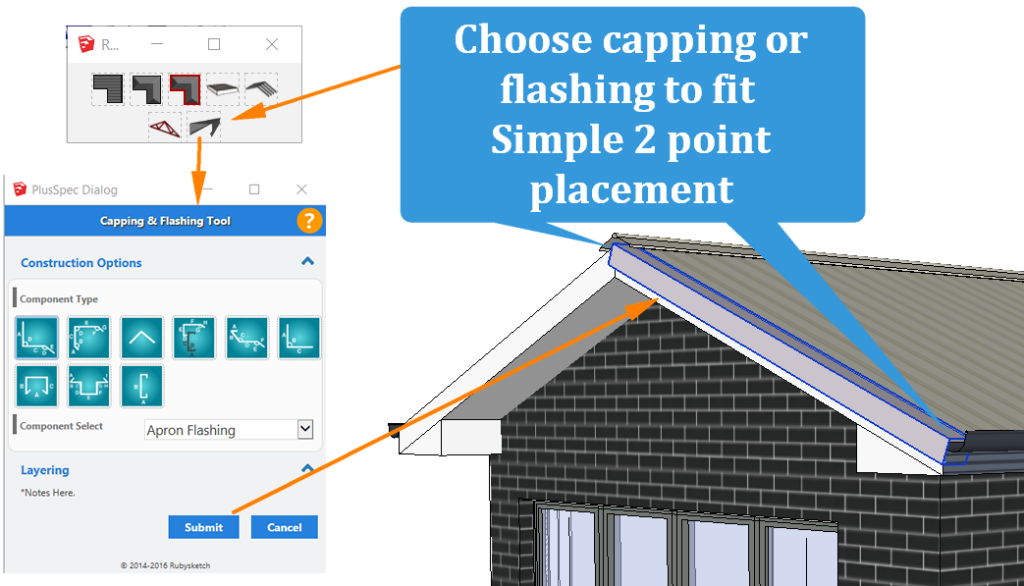
New Ceiling Joist Tool
You can now generate Ceiling Joists from the Roof tool. Draw Ceiling Joists in exactly the same way as Floor Joists.
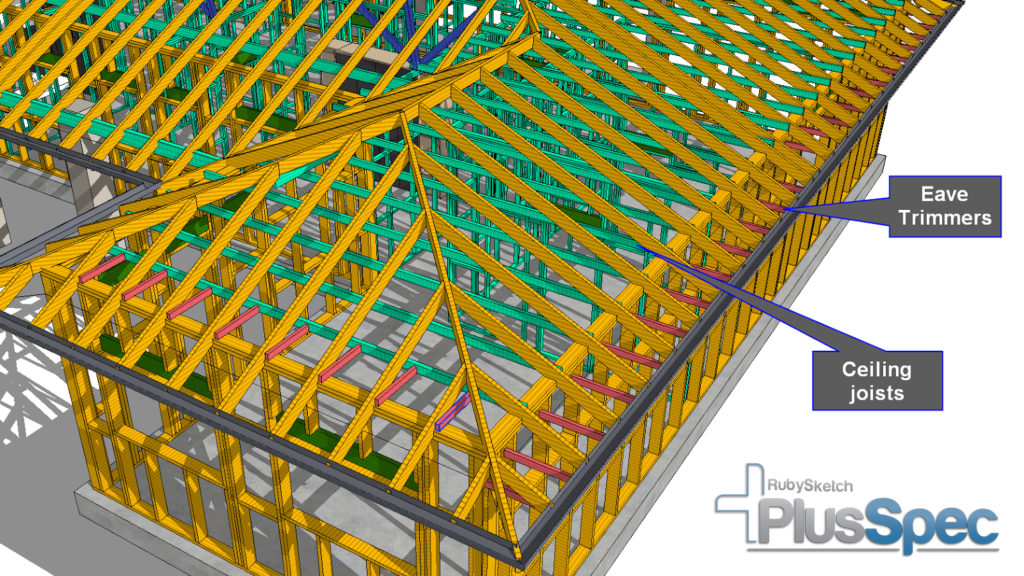
New Dincel Wall Tool
Australian users will be happy to hear that you can now model your projects using the Dincel construction system!
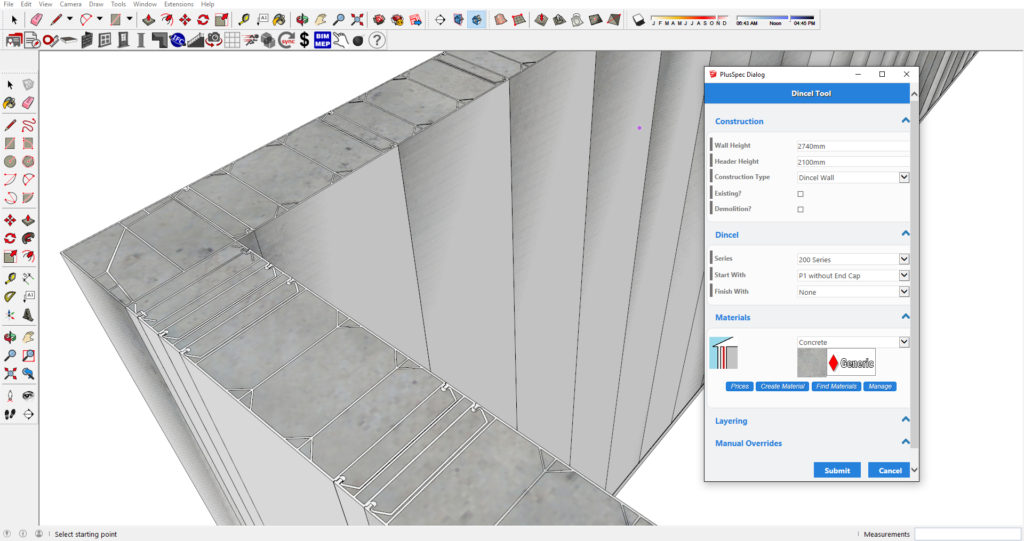
New Features/Improvements
[divider custom_height=”20″]
Truss Tool Update
Skillion & Dutch Gable Truss options have been aded to the Roof Truss Tool.
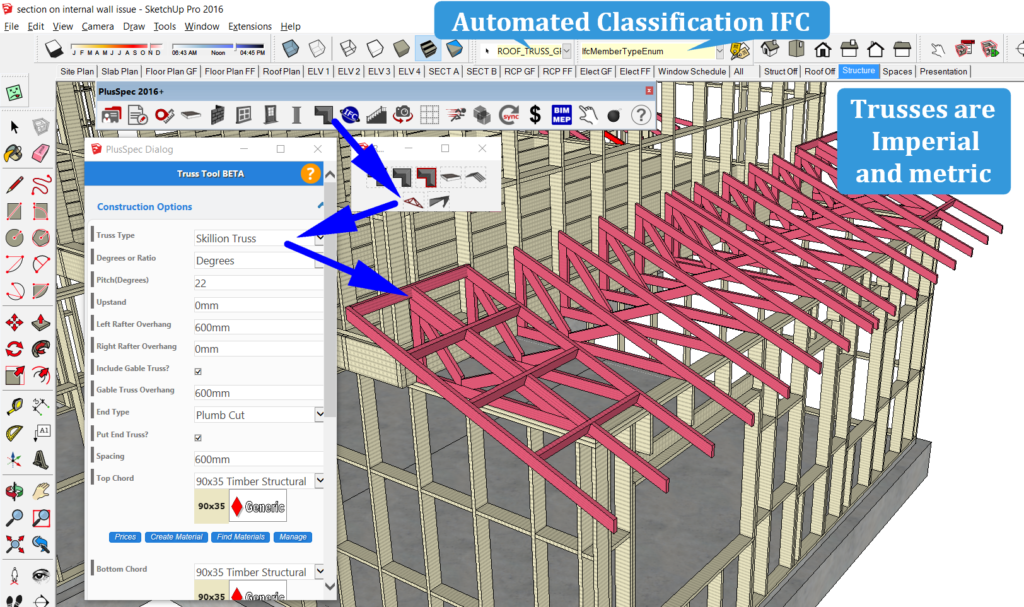
Joist tool Update
Until now you have only been able to draw Joists from faces. In this update we have pimped the Joist tool to allow you to also create joists with a 3 click drawing methodology (the same 3 click methodology used for the Truss tool).
Lightweight Multi-skin wall
We have added a new wall type: Lightweight Multi-skin wall. This is a very common wall-type in the USA, Europe and Asia – and will make our North American users, in particular, very happy!
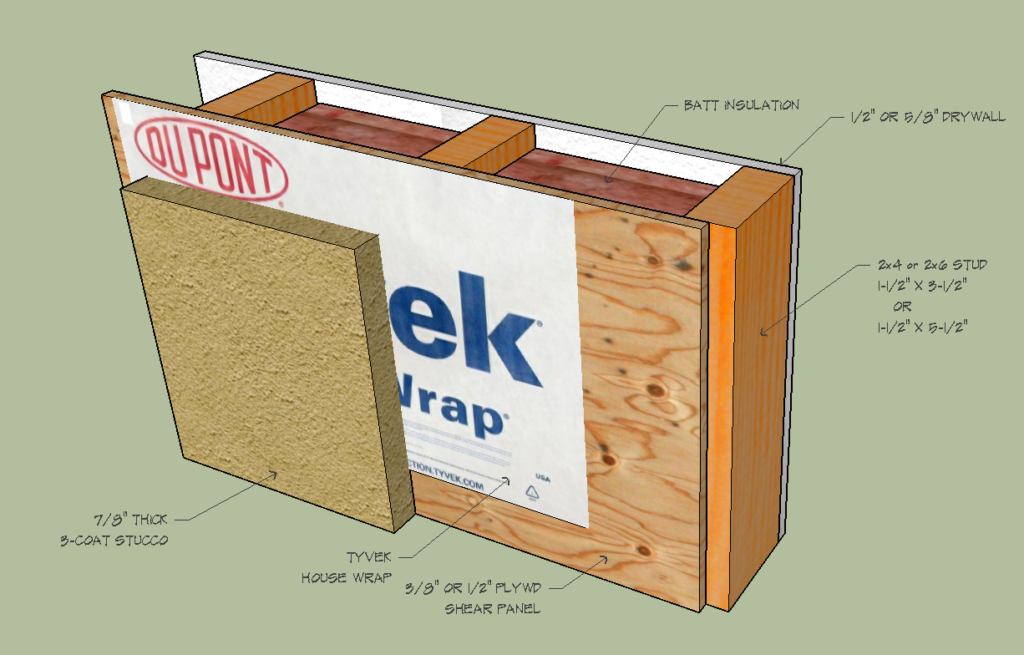
Updated wall types
The update wall types give you more freedom when creating walls. Masonry products have been joined together so you now have the ability to create more walls like a block and brick wall, block veneer wall and more.
Updated Search function within the BIM tool
The updated Search function will make it far quicker and easier to assign your custom BIM components to a layer.
Scene Update
With the release of our amazing new Section tool, we have also updated our Scene creator. Orthogonal plans/elevations/sections have now been set to color by default (so you can use section hatching, color, etc). But don’t worry. If you like to draw in the boring old black and white, you can easily modify your scenes, as usual.
Round timber post/column option in the Post Tool
Have you ever wanted to build a pole house? Well, it just so happens that PlusSpec now has circular wood/timber poles that you can adjust parametrically to build your home on any level block.
Material Search Option
A new Material Search option has been added but is currently only available for AUS bricks. However, it will be rolled out over all products and material libraries in the very near future.
Product Geolocation
You can now set your region so that you only get access to products that are available in your area. This geolocation setting is currently only available for AUS bricks. However, it will be rolled out over all products and Material Libraries in the very near future.
Full Austral Bricks Product Range
Every single product! Now you have access to every brick that Austral makes and distributes around the world. Austral distributes products internationally. All you need to do is load the latest version of PlusSpec and press Sync. Then go to the materials list and check out all of the cool new products.
Takeoff units
You now have the ability to select which units you want to appear in the takeoff when you estimate your model. Simply go to Settings and select the units you want.

Leave a Reply
You must be logged in to post a comment.