
Major Update (17.0.0):
Don’t like reading? Check out a short video overview HERE.
This update includes the following improvements:
NEW Tools & Features
- Beam Tool. C Section, RHS, Z Section, Universal Beam, Solid Timber/Lumber, LVL & Timber/Lumber Plates.
- Allows users to add structural and non-structural beams to their model for a more complete model and takeoff.
- Handrail Tool. Create timber or metal handrails with wire or glass options.
- Allows users to create and edit multiple types of handrails.
- Dutch Gable/Multi- Pitch Tool. Create dutch gables and multiple pitched for hip roofs.
- Allows users to create more roof types and shapes more easily with greater speed.
- Dormer Tool. Create dormer roofs in three clicks for hip roofs.
- Allows users to now create dormers more efficiently with only a few clicks and/or by entering a measurement.
Hip Roof Tool
- Added ‘Include Sheathing’ options.
- Allows users to specify more materials.
- Added the option to create 2D roof plans when you right-click on the roof.
- Allows users to create a 2D drawing of the roof with the click of a button. This can be used for floor plans, elevations & sections.
- Added ‘Remove all pitch settings’ option in right-click menu to remove all edits made to the roof with the Edit Roof Pitch/Gable & Dutch Gable/Multi-Pitch Tools.
- This allows users to easily remove all edits of the roof made with the Edit Roof Pitch/Gable Tool and Dutch Gable/Multi-Pitch Tool (dormers not included).
- Fixed an issue with metal capping length for estimate and assigning prices. Can now assign price via lineal length (not every individual capping).
- Fixed an issue with the length of valleys in dormer and raised entry/roofs.
- Allows users to get a more accurate Takeoff.
- Fixed an issue with L-shape roofs.
- This fixes the issue with right or left L shape roofs so all roofs can be drawn.
- Changed ‘Slate’ to ‘Slate/Shingles’.
- Shingle materials have been added here.
Edit Roof Pitch/Gable Tool
- New & improved drawing method which allows more edits to be made to hip roofs (old tool still included for old roofs – first time use only then will convert to new roof tools).
- A more optimized version of the Edit Roof Pitch Tool which allows users to do more (e.g. add and remove roof edits and gables) and more quickly (doesn’t exit the tool after use).
- Added Gable & Dutch Gable infill sections. Material/colour to be chosen in the Hip Roof Tool dialog.
- Users can now add, offset and apply a material to this face.
Skillion Roof Tool
- Updated and improved the drawing method so that you don’t have to pick points on a flat plane anymore.
- This allows users to now pick any point in the model (not just on a flat plane) and the roof will generate. Users can also now change the fascia type and whether fascia material is applied to a side whilst drawing the skillion roof. The GL text will update to explain this as well.
- Added ‘Include Sheathing’ options.
- Allows users to specify more materials.
- Added the option to create 2D roof plans when you right-click on the roof.
- Allows users to create a 2D drawing of the roof with the click of a button. This can be used for floor plans, elevations & sections.
- Fixed an issue with the skillion roof overhang and position.
- The skillion roof is now generated in the correct position and with the correct measurements.
- Changed ‘Slate’ to ‘Slate/Shingles’.
- Shingle materials have been added here.
Floor & Ceiling Joist
- Added steel ‘C’ Section, ‘Z’ Section, Rectangular Hollow Sections, Square Hollow Sections and Universal Beams. This has replaced the old ‘Steel’ option.
- This allows the users to add structural steel beams to their model which can be customized and edited.
- Added timber/lumber I-joist and floor trusses.
- Allows users to now specify more beam/joist types that can be estimated.
- Updated the drawing method so that joists can be created on an angle.
- Allows users to add structural flooring for ramps but also can be used to add battens to roofs.
- Changed ‘Ceiling Joist Tool’ name to ‘Ceiling Joist/Rafter/Purlin Tool’.
- Fixed a layering issue with the Ceiling Joist Tool (put top layer on ‘CEILING_JOIST_GROUP’ by default).
- Added ‘Group Layer’ fields so the joist top layer can be specified/changed.
- Allows users to edit/set the group layer of the joists.
Wall Tool
- Added foundation walls (top plate & footing for specific walls).
- Add footing and top plates to a wall in one move, this saves a lot of time.

- Red studs in wall framing to show load bearing points around windows and doors.
- This helps users visually see where high load points will be around a building to help with engineering the structure.
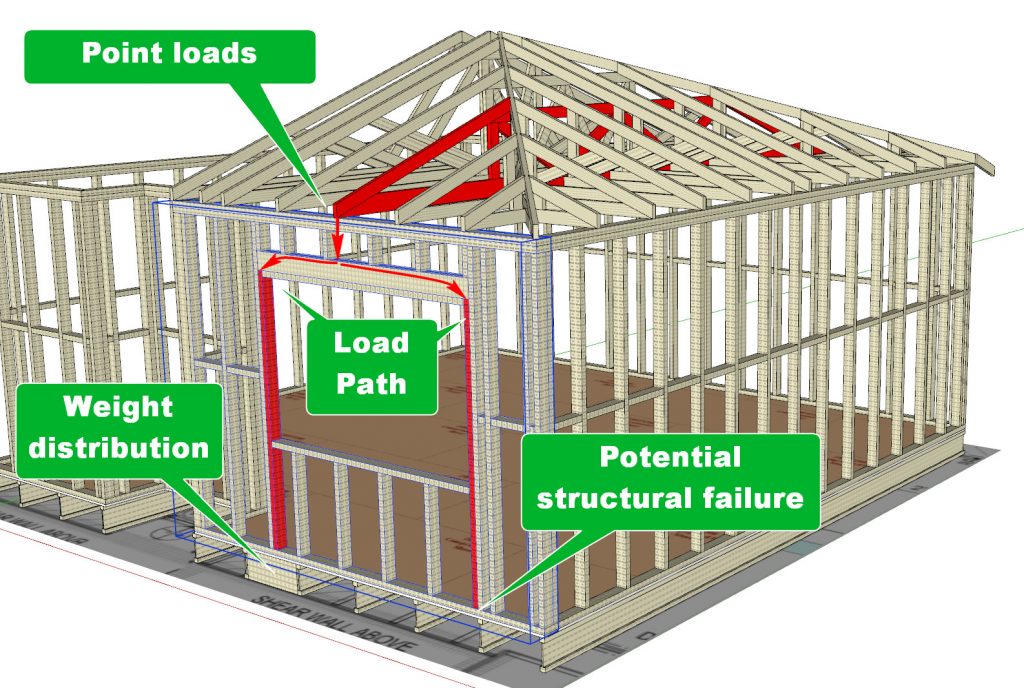
- Added ‘Structural Wall?’ option which will assign the wall whether it’s structural or non structural. The wall will behave differently depending on what’s selected.
- This allows users to set which walls are structural and which ones aren’t which will make the walls behave in different ways.
- Added ‘Nogging/Blocking Spacing’ field which will set the number of noggings/blockings in the wall.
- Allows users to set the spacing/number of noggings/blockings in walls.
- Added ‘Align Header’ field to align all headers in the wall to either the inside or outside of the frame and also choose .
- Allows users to select where they want the headers to align (for single headers).
- Add ability to have double headers above windows and doors.
- Allows users to now have double headers above openings (mainly for the US).
- Added Wall Tool help GL preview text to show the widths for the different sections of the wall.
- This eliminates drawing errors by displaying the width(s) of the wall (including cavity – when required).
- Added opening buffers for windows & doors to more accurately represent how it’ll be constructed.
- This allows the frame to represent more accurately by offsetting around the opening.
- Changed ‘External Cladding with Plasterboard Interior’ wall type to ‘Lightweight Framed with Cladding’.
Windows & Doors
- Added Single Hung Window.
- This is mainly for our US users.
- Window & door elevation swing plan directions can now be chosen in the Settings Tool. This will need to be selected before the windows & doors are created.
- Allows users to select which way swing directions display.
- Window & door size order in the Takeoff can now be chosen in the Settings Tool. This will need to be selected before the windows & doors are created.
- This allows users to estimate/specify the windows & doors as WxH or HxW.
- Added window and door opening buffers (height & width) for framing.
- This has been done to make the wall framing represent more accurately what happens in real life.
- Added architrave length to window & door architrave estimation.
- Users can now see the actual length of the architrave(s) around windows and doors in the takeoff.
- Fixed the architrave estimate output which will now appear on the ’21_EAVES’ layer.
- This makes the external architrave for external windows & doors appear in the eaves layer in the Takeoff.
- Added the ability to assign a shortcut to add a window or door. Note: The wall must be selected to do this.
- This allows users to add windows and doors even quicker than before.
- Added the ability for garage doors to switch side of wall using the Interact Tool.
- Users can now OnClick (Interact Tool) on the garage door plan to change the side of the wall the door is drawn on.
- Fix an issue with the Sliding Middle Door dialog not appearing.
- PlusSpec Edit Door dialog wasn’t appearing so the door couldn’t be edited.
- Fixed an issue with the AWS Casement Window materials not applying.
Slab Tool
- Added the ability to enable/disable slab recess for each side using the ‘Ctrl’ key.
- Allows the user to remove a slab recess for a side so it doesn’t have to be manually edited, therefore remembering when the slab is edited/redrawn.
- Fixed an issue with the underslab materials not estimating.
- Allows the users to estimate the estimate the underslab material to get a more accurate Takeoff.
Scene Tool
- Added to a PlusSpec dialog with help images.
- Help images to explain what scenes and the quality of the scenes you’ll be getting.
- Added the Solar North Tools to the dialog (from the Job Tool).
- This makes it easier for users to create scenes as it’s more intuitive.
- Added ‘Working Drawing Style’ field to set colour/quality.
- This allows users to select if they want black and white or colour scenes. (Black & White, Colour, Semi-Render).
- Removed zoom extents from scenes.
- This fixes the issue with the scene views in Layout.
- Changed the name of all floor plan type scenes. These will now read, Floor Plan 1, Floor Plan 2, etc.
- This removes the confusion for the different countries and users terminologies.
- Added ‘Structure w/Sheathing’ scene.
- This allows users to show and see where the OSB is located and will be fixed to the structural framing.
- Updated ‘Structure’ scene.
- Updated the layers that were turned on in this scene to make it work better for users.
- Removed RCP scenes. These can still be created manually from the Floor Plan scenes then manually drawing/adding the ceiling geometry.
- They were displaying incorrect so they were removed.
- Section planes turned on for section scenes.
- Added vertical & horizontal animation (with section cut/plane) scenes.
- Turn on ‘Brickwork’ & ‘Blockwork’ layers for all structure scenes.
- Changes ‘Spaces’ scene to ‘Room/Area’.
- Updated ’17_WALL_BRACING’ layer (Lightweight Multi-Skin Wall) to work with scenes.
- Turned on ‘ROOM_QUANTITIES_GROUP’ & ‘Plan’ layers for floor plan scenes to show room labels for the Room Quantities Tool.
- Added ‘External Walls’ layer.
Section Hatching Tool
- Sections can now go through groups/components.
- This allows users to group the different floors/areas and the section hatchings will still generate.
- Remove mitre where walls meet. The ‘Hidden on Plan’ layer will need to be turned on (when creating and moving a section) and off (before exporting to Layout) as needed.
- This gives the section hatching a more seamless look.
- Added the ability to apply section hatchings to the Footing Tool which will work and look the same as slabs.
- This allows users to display more hatchings.
- Added the ability to apply section hatchings for CLT walls via the new ‘Solid (CLT)’ field.
- Changed Solid field name to read ‘Solid (Concrete)’.
Room Quantities Tool (the old IFC Spaces Tool)
- Changed tool icon, name, description and field names.
- Added estimable materials for each room/area to quantify the area & volume of it.
- Allows users the ability to see how much cubic space and the area of the roof to help with BASIX (or equivalent requirements)
- This calculates the habitable space required to be heated or cooled according to room size – BTU calculation.
- Allows users the ability to see how much cubic space and the area of the roof to help with BASIX (or equivalent requirements)
- Added ‘Category’ field to choose the type of the room/area.
- Allows users to choose what the room will be used for to represent in the takeoff.
- Added option to create quantities from a face in right-click menu (‘+ ROOM QUANTITIES > Create Room Quantities’).
- The text in the shape is now position more in the center.
- Added area text (m2/ft2) to appear under room/area name.
- Displays the area of the shape (unit set to either m or ft according to Takeoff Units in Settings Tool).
- Changed the top layer to ‘ROOM_QUANTITIES_GROUP’.
- Dialog will now stay open till closed or another tool is selected/used.
- The ‘Description/Type’ field has been removed.
Component Tools
- Added ability to continuously drop components to selected wall.
- Allows users to quickly add components to walls with less steps.
- Remove multiple components dropped to wall (Remove Component Tool).
- Allows users to quickly remove components from walls with less steps.
- Move multiple components dropped to wall (Move Component Tool).
- Allows users to quickly move components in walls with less steps.
- Added weight to hollow section columns & beams.
- Allows users to specify the weight of the steel in the takeoff.
- Fixed layering issue with Water Tank component.
Truss Tool
- Fixed an issue with the Truss Tool girder trusses bottom chord.
- Removed an issue in the truss that made it look incorrect.
- Now purges/deletes redundant components in the model when creating or editing trusses to improve speed and file size.
- This helps to keep the file size low and helps the computer run more efficiently.
Settings Tool
- Added Norwegian Krone currency symbol to the Settings Tool.
- Allows Norwegians to display their currency symbol.
- Added window & door opening elevation symbol direction.
- Allows users to specify how they want their window & door opening symbols to look (arrow to/from hing).
Takeoff Tool
- Fixed issue when clicking on Takeoff Tool when the Job Tool isn’t filled out. This uses placeholder text allowing users to still estimate. Text reads ‘Change in Job Tool’.
- Allows users to get an estimate/takeoff at any time.
- The totals text is now bold.
Pricing Tool
- Duplicate items for the Handrail Tool (posts & clamps) now only need to have price assigned once.
Job Tool
- Removed Solar North Tools (they’ve been moved to the Scene Tool).
- Moved ‘Test’ to bottom of the ‘Stage’ field. To change what option appears by default, select the option you want and save as a new template.
- This will make more users use the
Sync Tool
- Added help/info text to the dialog/window. Text says to users to use the tool again if it didn’t work/complete.
- This explain to users what to do if the sync does work.
Other/General
- Added dialog help images to explain what each field does. Hover over the orange rectangles at the start of fields to see an explanation.
- Helps explain and teach users what each field is and does.
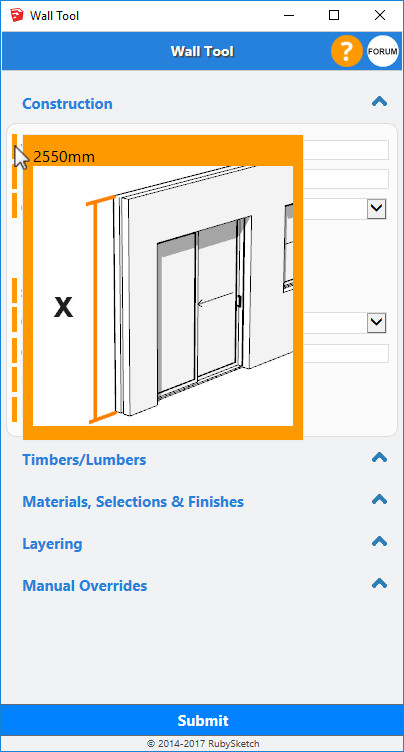
- The submit button has been moved to the bottom of the dialog and the Cancel button has been removed (use the ‘X’/close button at the top of the dialogs).
- The submit button will always appear at the bottom of the dialog so it won’t matter how many section are opened.
- Added links in the dialog to go to tool related posts on the Forum. Click the white ‘Forum’ icons to find out more.
- Allows user to access the Forum more easily.
- Updated default options for each country.
- This is so that out-of-the-box users don’t get ‘None’ or odd materials appearing or different/weird sizes appearing when values converted.
- Updated terminologies (mainly for US users).
- Added ‘Lumber’ where ‘Timber’ appears.
- Added ‘Blocking’ where ‘Noggings’ appears.
- Added ‘Jerkinhead’ where ‘Reverse Dutch Gable’ appears.
- Added ‘Pitch’ where ‘Ratio’ appears.
- Added ‘Ledge’ where ‘Recess’ appears.
- Added ‘Casing’ where ‘Architrave’ appears.
- Added ‘Pocket Door’ where ‘Cavity Sliding Door’ appears.
- Added ‘Moulding’ where ‘Cornice’ appears.
- Added ‘Base Moulding’ where ‘Skirting’ appears.
- Added ‘Sheathing’ where ‘Batten Thickness’ appears in roof tools.
- Added ‘Underlay’ where ‘Sarking’ appears in roof tools.
- Added ‘Multi-Slide’ when ‘Stacker’ appears for windows & doors.
- Added ‘Gliding’ when ‘Sliding’ appears for windows & doors.
- Added ‘Picture’ when ‘Fixed’ appears for windows.
- Added ‘Folding’ when ‘Bifold’ appears for windows.
- Added ‘Folding Patio’ when ‘External Bifold’ appears for doors.
- Added ‘Folding’ when ‘Internal Bifold’ appears for doors.
- Added ‘Hinged Patio’ when ‘External Swinging’ appears for doors.
- Added ‘Hinged’ when ‘Internal Swinging’ appears for doors.
- Added designer name to Job Tool by default (license name), This can be changed and saved which will also appear in the Takeoff. Note: You will need to submit the change and update your template again.
- This allows users to specify who drew the model.
- Plasterboard has been turned off by default (only before scenes are generated) so walls can be lined up.
- This allows users to line the walls up without having a gap because of the plasterboard being in the way.
- Updated the welcome splashscreen interface.
- Add sign out feature.
- Changed Rubysketch.com to read BIMBits.com for the Get Models (3D Library) Tool.
- Changed ceiling joist right-click menu text to read ‘CEILING JOIST/RAFTER/PURLIN’.
- Changed text after right-clicking on walls and selecting ‘+Generate’ to read ‘Face at top of Walls’ & ‘Face at base of Walls’.
- Updated dialog links to video tutorials.
- Added options to select what to do when resetting factory default (Extensions > PlusSpec > Reset Factory Default).
- PlusSpec Layout Template. [TBC – please confirm when/where this will be released]
- Allows users to quickly create 2D documentation with a pre-made Layout template with text, symbols, auto-text, etc already set up to efficiently create plans.
Materials – Use the Sync Tool
Note: Please reset your ‘Texture Files’ (go to Reset Factory Default) then use the Sync Tool to get these changes.
- Added Stramit products to the software (Floor & Ceiling Joist Tools and Beam Tool).
- For our AUS users Stramit products were added.
- Fixed an issue with the Austral Bricks Common 90mm Rendered material size (AUS library).
- Updated the material to be the correct width.
- Fixed the direction of decking materials (AUS library).
- The materials now work with the direction of the joist.
- Fixed an issue with the composite decking materials in the AUS library.
- The missing texture error was fixed.
- Fixed an issue with the bracing materials takeoff for the Lightweight Multi-Skin Wall.
- Updated the material so that it wouldn’t estimate double the amount.
- Added & updated Weathertex materials (AUS library).
- This now matches what’s on the RubySketch BIMBits 3D model library.
- Added sheathing materials (Plywood & OSB). This is mainly for USA construction methods.
- Fixed OSB & ply roof sheathing materials sizes.
- Fixed horizontal ply wall bracing textures.
- Added OSB & ply bracing to ‘Multi-Skin Wall’ in the cavity insulation material field.
- Added Buechel Stone textures (USA library).
- Temporarily removed Austral Bricks Indulgence range (AUS library).
- Added 4×4 Lumber Structural (USA library).
- Added ashphalt roof shingles.

Leave a Reply
You must be logged in to post a comment.